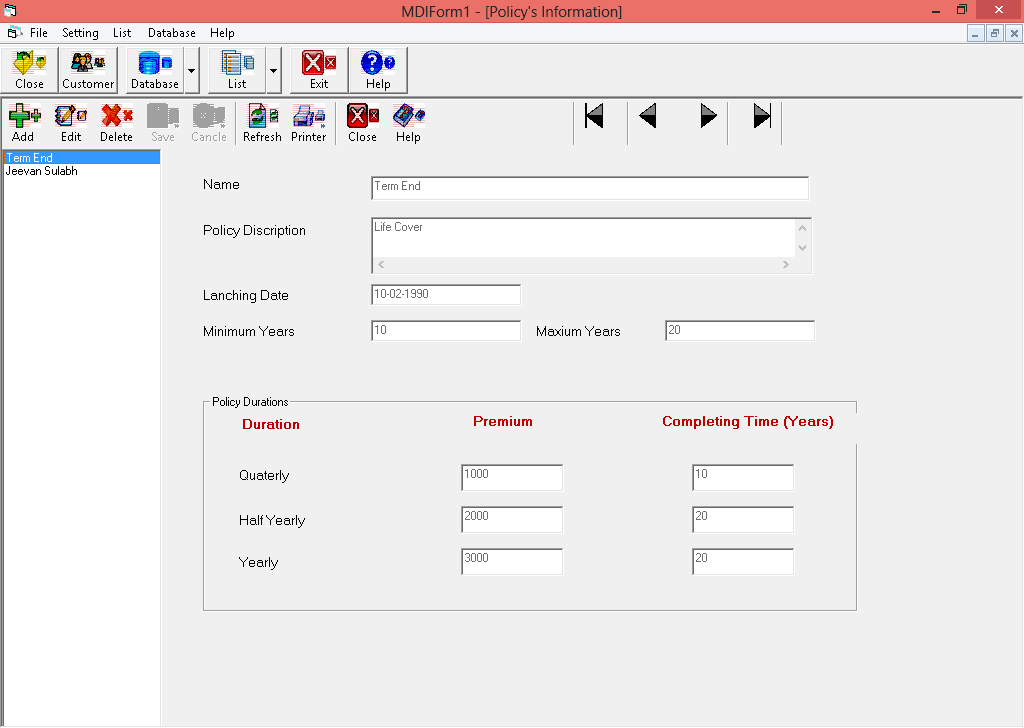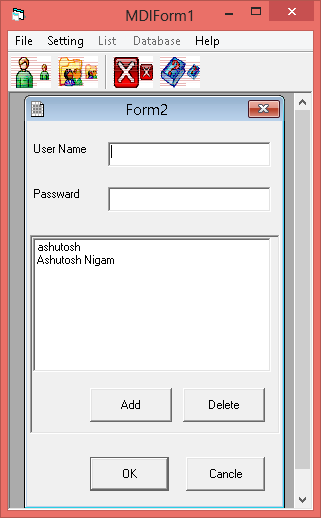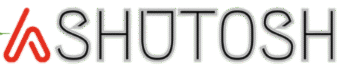A Practical Tool for Handling Insurance Policies
Hello, if you work with life insurance or need a better way to organize policy details, check out this LIC Management System I built. I created it using Visual Basic 6.0 to make managing policyholder information and policies easier for agents and users. It improves on an earlier C++ version by adding a nicer interface, stronger security, and the ability for multiple people to use it at once.
I put this together to simplify tracking customer data, policy info, and creating reports. It has a clean Windows setup that anyone can pick up quickly.
Here are the main features, organized by category:
Security and User Access
- A login system to keep things secure, so only the right people get in.
- Support for multiple users, letting different agents handle their own customers on the same program.
Interface and Usability
- A straightforward Windows-based design that’s easy to navigate.
Policy and Customer Handling
- Add and update details for policyholders, like names and contact info.
- Track policy specifics, including premiums and maturity dates.
- Create custom reports based on what you need, whether it’s by customer or policy.
- Print out details for records or sharing.
The tech behind it includes:
- Visual Basic 6.0 for the programming.
- Microsoft Access for storing the data.
To run it, your setup should have:
- Windows XP or newer.
- Microsoft Access for the database.
- A printer if you want to print reports.
Getting it installed is simple:
- Download the setup file from the link.
- Run the installer and follow the steps.
- Open the app, log in, and you’re ready to go.
What makes this system worth using? It offers secure access for teams, an intuitive interface, solid tools for managing policies and customers, flexible reports with printing, and better speed than the old C++ one.
If you’re an agent, admin, or anyone dealing with insurance, this can help make your daily tasks smoother. Feel free to download it and see how it works for you!