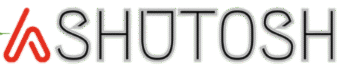A few months ago, I was developing a Python-based data processing pipeline on my Windows machine. Everything worked flawlessly—unit tests passed, the application ran smoothly, and I was confident for deployment. However, when the code reached our Linux-based production server, it failed dramatically. Modules failed to import, file paths were misinterpreted, and packages behaved inconsistently. After hours of debugging, I realized the issue was not the code but the environment.
This experience prompted me to explore Dev Containers, which transformed my approach to development.
What Are Dev Containers?
Dev Containers are isolated, reproducible development environments defined using Docker and a configuration file (.devcontainer.json). They enable developers to specify the exact operating system, tools, runtimes, and dependencies required for a project.
Instead of relying on your local machine’s setup, you develop inside a container that mirrors the production environment.
Key Components
- Dockerfile: Defines the base image and setup instructions.
- .devcontainer.json: Specifies container configuration, extensions, and post-setup commands.
- Volume Mounting: Mounts your source code into the container.
- Remote Development: IDEs connect to the container as if it were local.
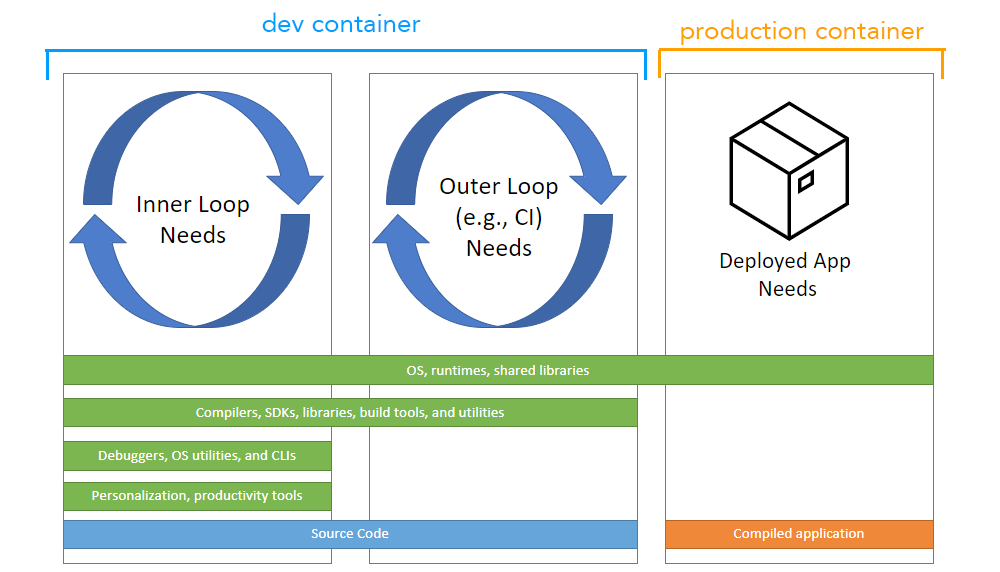
Why Dev Containers Matter
1. Day-One Development Consistency
Starting a project with the knowledge that the production environment will be Linux, Dev Containers allow development inside a Linux container from the outset. This ensures:
- Precise knowledge of installed packages.
- Consistent system behavior.
- Clear dependency requirements.
This consistency minimizes bugs and reduces time spent debugging operating system-specific issues during deployment.
2. Seamless Onboarding
New team members can contribute within minutes. By cloning the repository and opening it in a Dev Container, they bypass hours of environment setup. The Python version, dependencies, and IDE extensions are pre-configured, significantly accelerating onboarding and reducing setup errors.
3. Cross-Machine Uniformity
Regardless of whether developers use Windows, macOS, or Linux, the development experience remains identical. This is particularly beneficial for distributed teams with varied operating systems.
4. Reduced Debugging Time
By aligning development and production environments, Dev Containers help identify platform-specific bugs early, shifting problem-solving to the start of the development cycle and saving effort during deployment.
Setting Up a Python Dev Container
Below is a minimal setup for a Python project using Dev Containers.
1. Dockerfile
FROM python:3.11-slim
RUN apt-get update && apt-get install -y \
build-essential \
libpq-dev \
&& rm -rf /var/lib/apt/lists/*
WORKDIR /workspace
COPY requirements.txt .
RUN pip install --no-cache-dir -r requirements.txt2. .devcontainer/devcontainer.json
{
"name": "Python Dev Container",
"build": {
"dockerfile": "Dockerfile"
},
"settings": {
"python.pythonPath": "/usr/local/bin/python"
},
"extensions": [
"ms-python.python",
"ms-toolsai.jupyter"
],
"postCreateCommand": "pip install -r requirements.txt",
"remoteUser": "root"
}3. Useful Commands
- Open project in container (VS Code):
Ctrl+Shift+P → Dev Containers: Open Folder in Container - Rebuild container:
Ctrl+Shift+P → Dev Containers: Rebuild Container - Run container manually:
docker build -t my-python-dev .
docker run -it -v $(pwd):/workspace my-python-dev bash - Debug Python inside container (VS Code):
Configurelaunch.jsonwith:

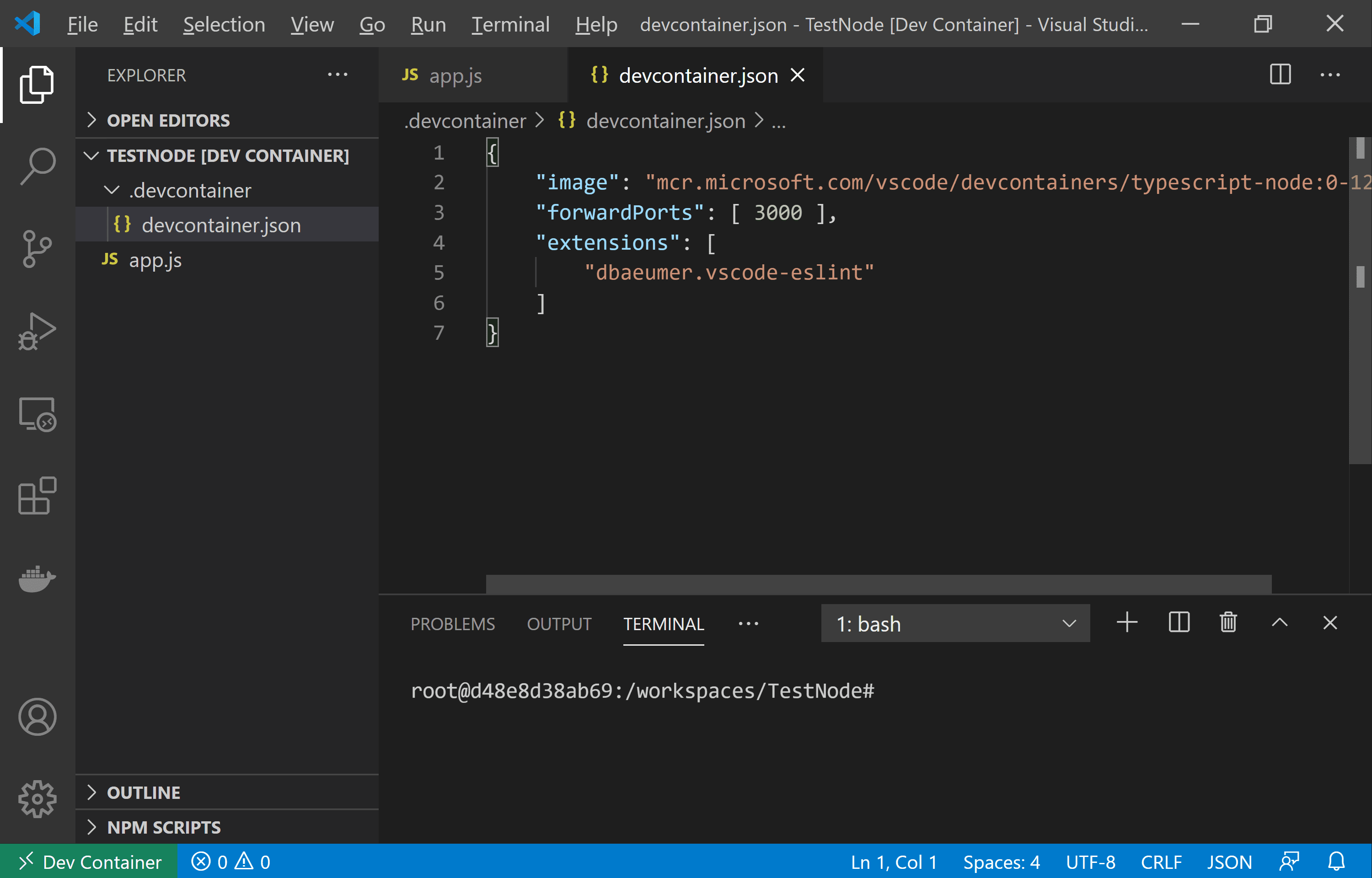
{
"name": "Python: Dev Container",
"type": "python",
"request": "launch",
"program": "${file}",
"console": "integratedTerminal"
}IDE Support
Visual Studio Code
VS Code offers native support for Dev Containers through the Dev Containers extension. It enables:Reopening folders in containers.Installing extensions inside containers.Seamless debugging of Python applications.
VS Code Dev Containers Documentation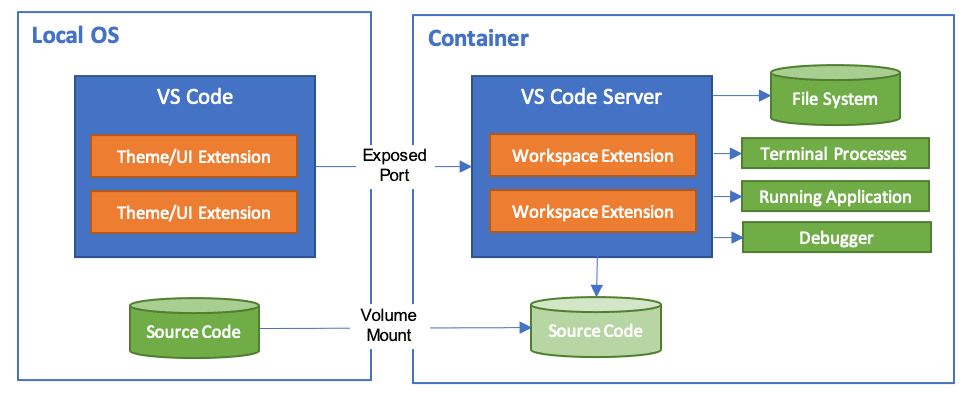
JetBrains PyCharm
PyCharm supports Docker-based interpreters and remote development, allowing:
- Use of a containerized Python interpreter.
- Running and debugging inside containers.
- Integration with Docker Compose.
Final Thoughts
Dev Containers are more than a convenience—they are a strategic tool for modern development. They ensure consistency, streamline onboarding, and catch platform-specific bugs early in the development cycle.
For Python developers deploying to Linux, Dev Containers can save hours of debugging and ensure code behaves consistently across environments.