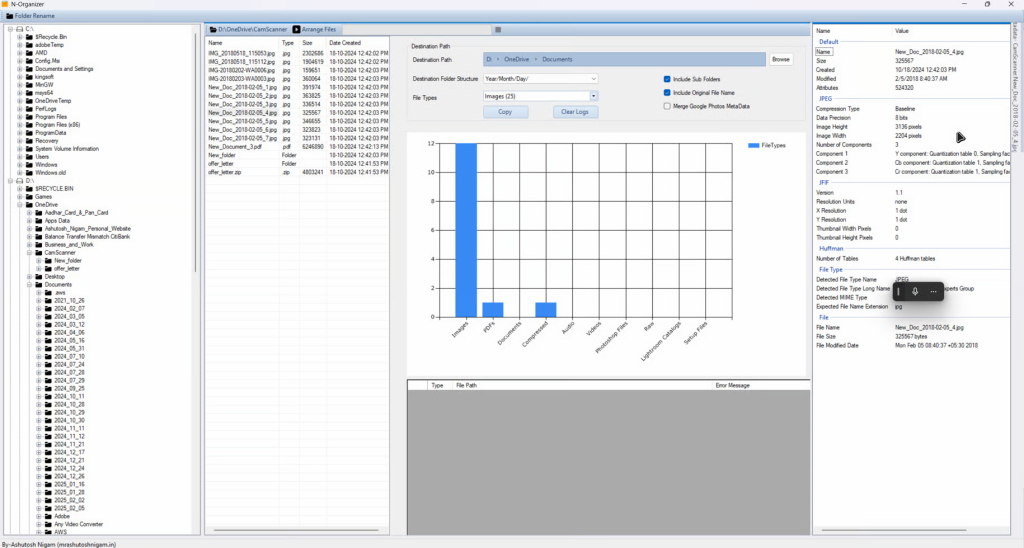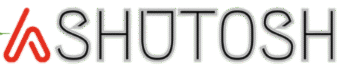Managing a large collection of scattered files can often feel overwhelming and confusing. N-Organizer is a powerful and intuitive file management tool designed to simplify the way files are organized, sorted, and rearranged based on various conditions. Whether you want to create hierarchical folder structures, sort files by date or type, or merge metadata from Google Photos, N-Organizer makes it easy and efficient.
Key Features of N-Organizer
Hierarchical Folder Structure
Easily navigate your files with a tree-view folder structure that lets you expand and collapse folders to manage large datasets with ease.
Multiple Document Interface (MDI)
Work with multiple windows at the same time to manage different directories side by side, making comparisons and multitasking seamless.
Detailed File Information and Metadata Extraction
Get rich details about each file, including size, file type, creation date, and extensive metadata such as JPEG Exif data, image resolution, and even information about the editing software used (e.g., Adobe Photoshop).
Customizable Folder Organization
Organize your files based on custom folder structures such as Year/Month/Day, File Type with date, or other user-defined combinations to fit your workflow.
Advanced Options for File Arrangement
Include files from subfolders, preserve original file names while restructuring, and merge metadata for files downloaded from Google Photos to maintain accurate sorting.
Graphical Overview of File Types
Visualize your file collection with bar graphs that categorize file types (images, PDFs, documents, etc.), offering quick insights into your dataset composition.
Parallel File Arrangement for Faster Processing
Optimize performance by processing multiple files simultaneously, significantly reducing the time required to organize large volumes of files.
Error Handling and Post-Arrangement Reporting
Automatically logs any errors encountered and generates a report of file destinations, ensuring transparency and accuracy in file movements.
User Interface Overview
- Left Panel: Shows the hierarchical folder structure for easy browsing
- Top Right Panel: Displays detailed file information including metadata
- Middle Section: Provides file arrangement options including destination paths and sorting criteria
- Bottom Section: Graphical view showing file type distribution
- Error Log & Destination Report: Keeps track of file movement accuracy and errors
Why Choose N-Organizer?
N-Organizer automates and streamlines file organization, saving valuable time especially when dealing with large datasets. Its support for multiple viewing modes, comprehensive metadata insights, and its ability to process files in parallel make it an ideal solution for users managing media libraries, document collections, and other digital assets.
For anyone looking to gain control over their digital files and improve productivity, N-Organizer is an essential tool.